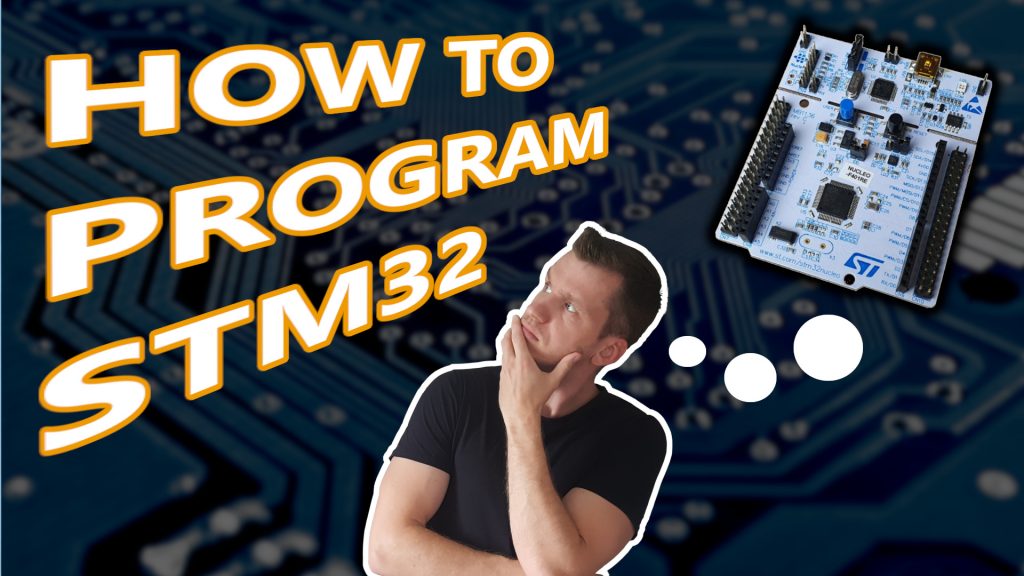This is the first article in the series in which I will show you that Smart Home is available to everyone. Contrary to what it may seem, it doesn’t have to be complicated and expensive. We will go through the whole process step by step, from design to a working system. You don’t have to be a programmer or an electronics specialist. You just have to be enthusiastic and want to change your home into a “Smart Home”.
I have been designing PCBs and programming microcontrollers for several years, but only for about five years, I have a smart system at my home. So everything I will write about, recommend or explain to you, I have tried on myself before. That’s why you can be sure that it works 🙂
How to start
To start your adventure with Smart Home, you need to answer a few questions:
- What do I want to monitor at your home?
- What do you want to control?
- What additional functionality should it have?
- What is your price range?
- Do you want a commercial or DIY solution?
We will try to answer all these questions in this and the following articles.
What do I need to make my house a smart home?
In a nutshell, you need just four things, or rather four categories of things:
- input devices (sensors)
- output devices (actuators)
- main unit managing all home (hub)
- user interface (UI)
Generally, we can divide all Smart Home systems into these four categories. It doesn’t matter how much it cost or whether it’s a commercial solution or you did most of it yourself.
What is it and what is it for?
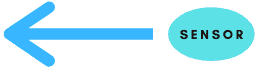
Just like humans have receptors all over the body, Smart Home should have sensors. Both receptors and sensors collect information about the environment. Just like in the body, we have different receptors (taste, smell, touch, etc.), that our home should also have various sensors (temperature, humidity, presence, etc.).
The more such information we collect, the better pictures of the surrounding world we have. And the better decisions we can make.
Some examples of sensors popular in Smart Systems:
- temperature sensor
- humidity sensor
- presence detector
- current sensor
- smoke detectors
- co² sensor
- reed switch
- wall switch
Also, more and more devices nowadays can measure some value or inform you about their current state. E.g., humidifiers, vacuum cleaner, washing machine, and dishwasher can talk witch Smart Home, and I can let it know that they have just finished working.
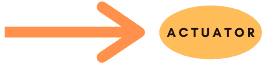
Ok, we already have a lot of data from various sensors. We know the temperature, whether anyone is present, and what is the washing machine current state. Now we need to do something with this information. That’s what Actuators are for. You can also meet the name: executive device, which means basically the same.
Sticking to the analogy with a human, the actuators in our body are muscles. It is thanks to them that we can influence the environment.
Some examples of such devices:
- light bulb
- roller blind motor
- thermostatic actuator
- siren alarm
- electromagnetic lock
Some devices can simultaneously act as a sensor and an actuator. A good example would be an air purifier that can measure air quality and can also turn ON or OFF if needed. Most of the “smart” devices these days fits both categories.
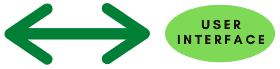
As the name suggests, it is the device or devices used for communication between the user and the Smart System. It can be a computer, smartphone, tablet, or some dedicated remote control. In most cases, you will have it all. 🙂 Think of it as a Smart Home management center.
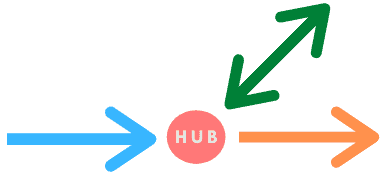
This is the central and most important part of the Smart Home. All data from the sensors come here, and hence all commands to actuators are sent. It is the brain of the entire system. All decisions are made here.
Hub is also the only access point to the Smart Home. Only the hub will be visible outside your home (local) network.
How Smart Home works?
The general concept of Smart Home is quite simple.
- Data from the sensors are sent to the Hub.
- On their basis, Hub can make some decisions. All its “smartest” is based on the “IF – THEN” principle. Eg. IF the sensor detects movement, THEN turn on the light.
- The last step is to send a command to the actuator.
At this point, we don’t deal with such small things as the way of communication between system elements, or how they are powered (batteries, low DC voltage, or AC Mains).
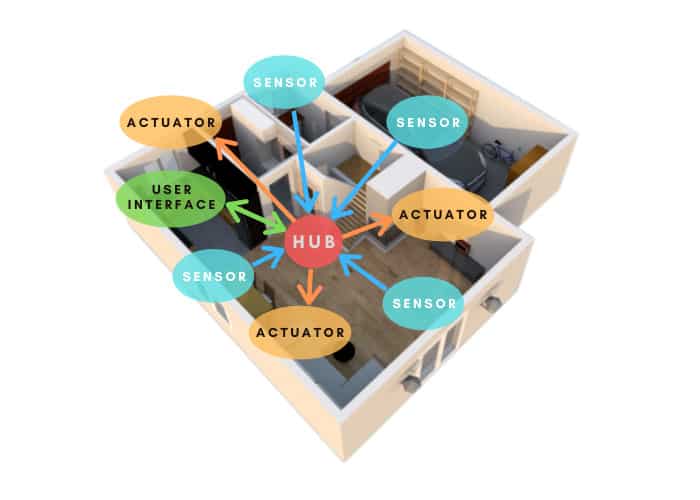
Which smart home system is the best?
I answer perversely. The best is the one that best suits your needs 🙂 I realize that this answer doesn’t explain much to you. But there is really no universal answer to this question. However, to help you decide which Smart Home System is best for you, I have prepared a small description.
All systems can be divided into two categories: closed (commercial) and open-source. What do I mean by that?
Commercial Smart Home
Commercial systems are all systems that you can buy entirely in the store. Their most significant advantage will be the amount of time you need to spend on installation. Usually, such a smart home is a set of plug-and-play sensors and actuators. And if not, then someone from the local service comes and takes care of everything. However, the biggest disadvantage is the price, which can be tens of thousands of dollars. Another thing is the limited functionality and slower development.
It is an ideal solution for non-technical people, who want to have a Smart Home, but they are not necessarily interested in every technical detail.
To be completely honest, I have never used any of a commercial system. That’s why I can’t say which one is the best.
I will mention only a few:
and much much more…
Open-source Smart Home
On the other side of the barricade are so-called open systems. I am also on this side 🙂 Here it is exactly the opposite than in closed systems. The biggest advantage of open-source solutions is the functionality. It’s practically unlimited. You are not doomed to a single manufacturer. In this case, you can use thousands of different solutions, and new ones are created every day. It’s hard to keep up with it. Another advantage is the price. It is incomparably smaller than in the previous case.
The disadvantage (for some) will be installations and service. In this case, you have to spend some time on it. But if you are (like me) a person who likes DIY projects and you want to devote yourself to it, I am convinced that you can handle it. That’s why I created this guide. So that you don’t have to search for information all over the internet 🙂
In this category, the biggest players are:
I use the last one myself. I tried all three solutions, but I like it the most. So in the next articles, I will focus on Home Assistant. However, some of them will be more general. If you use Domoticz or openHAB you will find something interesting as well.
Summary
In this article, you learned about the general concept of Smart Home. What Sensors and Actuators are. You also learned what a so-called closed and open approach is.
I hope I helped you choose which way you want to go. And I hope even more that you plan to go the DIY way. That would mean we’re going together in the same direction 🙂
In the next article, we will select the hardware platform and install Home Assistant on it. That will be our base for a reliable and functional Smart Home System.
Related Articles
How to program an ESP8266 – With and Without Arduino
I discovered ESP8266 a few years ago. Since then, I’m…
How to program STM32 – The Complete Guide
In this article, I’m gonna show you how to program…
How Triac works? – The Complete Illustrated Guide
Triac is a semiconductor component that you can treat as…